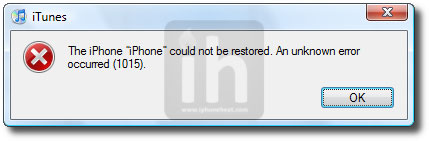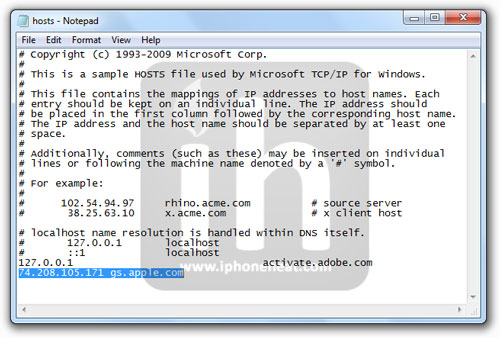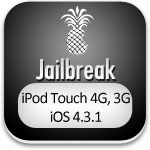You can downgrade iOS 4.3.1 to iOS 4.3, 4.2.1, 4.1 on iPhone 4, 3GS, iPod Touch 4G, 3G and iPad 2, iPad. Follow the steps below to downgrade iOS 4.3.1 to 4.3/4.2.1/4.1 firmware using Tinyumbrella and editing Hosts file.
![downgrade-ios-431]()
We’ll discuss following two methods to downgrade iOS 4.3.1 on iPhone, iPad and iPod Touch:
- Using TinyUmbrella (Recommended)
- By Editing Hosts file
IMPORTANT: You can downgrade iPhone 4, 3GS, iPod Touch 4G, 3G and iPad 2, iPad to iOS 4.3, 4.2.1 or older only if you have SHSH blobs saved for 4.3/4.1/4.2.1 firmware in order to downgrade from iOS 4.3.
How to: Save SHSH blobs for iPhone, iPod Touch
How to Downgrade iOS 4.3.1 to 4.3, 4.2.1, 4.x
Download your desired firmware for which you’ve SHSH blobs saved and want to downgrade to:
Method 1: Using TinyUmbrella
Download TinyUmbrella
If you’ve SHSH blobs saved on Saurik’s server via Cydia, download them into your computer first. To do that:
Connect your device, Fire up the TinyUmbrella and Check mark the Advanced Options.
Select your device and hit the save SHSH button. that’s it.
Step 1 – DFU Mode
Put your iPhone into DFU Mode (How to: enter DFU Mode)
Step 2 – Start TSS Server
Run the TinyUmbrella
select your device from the left pane and make sure that downloaded SHSH blobs has been cached (right pane) by TinyUmbrella for iOS 4.3, 4.2.1, 4.1 or older.
Now hit the Start TSS Server button.
Step 3 – Restoring The Firmware
Open the iTunes
Hold down the Shift (Windows)/Alt (Mac) key and hit the Restore button.
Select the downloaded firmware (iOS 4.3, iOS 4.2.1, iOS 4.1 or older) and let the restore process complete.
iTunes should bring up the error 1015, 1013 or 1011 message. Don’t worry, it’s normal. You’ve successfully downgraded your iPhone/iPod Touch firmware.
![downgrade-ios-431 1]()
Step 4 – Getting Out Of Recovery
Now in order to get out of recovery mode, hit the “Kick Device Out of Recovery” button on TinyUmbrella right below the Start TSS Server button or you can also use RecBoot. That’s it!
Method 2: Edit Hosts File
**We assume that you’ve SHSH blobs saved via Saurik’s Cydia server.
Download your desired firmware for which you’ve SHSH blobs saved and want to downgrade:
Step 1 – DFU Mode
Put your iPhone into DFU Mode (How to: enter DFU Mode)
Step 2 – Editing Hosts File
Now we are going to redirect iTunes from Apple Servers to Saurik’s server.
Windows:
Go to C:\Windows\System32\drivers\etc\ and locate hosts file.
Open and edit the hosts file in Notepad.
NOTE: Win 7 and Vista users MUST run Notepad with admin privileges. Right click on Notepad app and select Run as Administrator.
Mac OS X:
Go to \etc\ directory and locate hosts file. Copy it on your desktop
Open the hosts file in TextEdit.
Add the following line at the end of the hosts file and then save and close the file:
74.208.105.171 gs.apple.com
Mac OS X users needs to copy the edited hosts file from desktop back to /etc/ directory and replace the older one.
![edit-hosts-file]()
Step 3 – Restoring The Firmware
Now Open the iTunes.
Hold down the Shift (Windows)/Alt (Mac) key and hit the Restore button.
Select the downloaded firmware (iOS 4.1, iOS 4.0.1 or older) and let the restore process complete.
iTunes will bring up error 1015, 1013 or 1011 message. Don’t worry, it’s normal. You’ve successfully downgraded your iPhone/iPod Touch/iPad 2, 1 firmware.
![downgrade-ios-431 1]()
Step 4 – Getting Out Of Recovery
Now in order to get out of recovery mode, hit the “Kick Device Out of Recovery” button on TinyUmbrella right below the Start TSS Server button or you can also use RecBoot. That’s it!
Note: You must now remove 74.208.105.171 gs.apple.com line from the host file and save it. Doing this will let iTunes to prompt you about future updates from Apple.
You can follow us on Twitter, Join us at Facebook, and also Subscribed to RSS Feed to receive latest updates.
Updates:
Downgrade iOS 4.3.3
Jailbreak iOS 4.3.1
Unlock iOS 4.3.1
Unlock iOS 4.3.1 with UltraSn0w 1.2.1
The post Downgrade iOS 4.3.1 to 4.3, 4.2.1, 4.x on iPhone 4, 3GS, iPad 2, iPad, iPod touch 4G, 3G [How to Guide] appeared first on iPhoneHeat.